❤️HealthKit
General Info
HealthKit is a framework developed by Apple that allows health and wellness data to be collected, analyzed, and shared across different applications.
By taking advantage of the HealthKit framework, you can create a more robust and effective health and wellness app that meets the needs of today’s mobile-savvy users.
HealthKit integration can improve the user experience of your health and wellness app, provide more accurate data and insights, increase user engagement, and enhance data security and privacy. By taking advantage of the HealthKit framework, you can create a more robust and effective health and wellness app that meets the needs of today’s mobile-savvy users.
HealthKit is a huge framework, but Natively has access to several values (for now). Quantity, characteristics, and category.
Each of these types needs to be requested permission to read them.
Quantity Values are calculated with a default Apple's HKStatisticsCollection
All Quantity Values have different values to work with (e.g. milliseconds, count/s, count/min, etc.)
Quantity Values:
HRV (Heart Rate Variability SDNN)
The standard deviation of heartbeat intervals, measured in milliseconds
RHR (Resting Heart Rate)
User’s resting heart rate, measured in count/s
BMI (Body Mass Index) User’s body mass index, measured in count
HEIGHT User’s height, measured in centimeters
BODY_MASS - User's body mass User's body mass, measured in kilograms
STEPS User's steps, measured in count
HEART_RATE User's heart rate, measured in count/min
ACTIVE_ENERGY User's burned active energy, measured in kilocalories
BLOOD_OXYGEN User's blood oxygen, measured in percent
Characteristics Values:
DATE_OF_BIRTH User's age, measured in years (e.g. 67)
BLOOD_TYPE User's blood type (e.g. AB- / AB+ / A- / B+ / B- / B+ / O- / O+ / NOT_SET)
SEX User's biological sex - (e.g. MEN / WOMAN / OTHER / NOT_SET)
SKIN_TYPE User's skin type - (e.g. I / II / III / IV / V / VI / NOT_SET)
WHEELCHAIR A value indicating the user’s wheelchair use - (e.g. YES / NO / NOT_SET)
Category Values:
Has a few different types:
IN_BED
AWAKE
ASLEEP - available only in iOS 16+ (only with Apple Watch)
ASLEEP_REM - available only in iOS 16+ (only with Apple Watch)
ASLEEP_DEEP - available only in iOS 16+ (only with Apple Watch)
ASLEEP_UNSPECIFIED
UNKNOWN
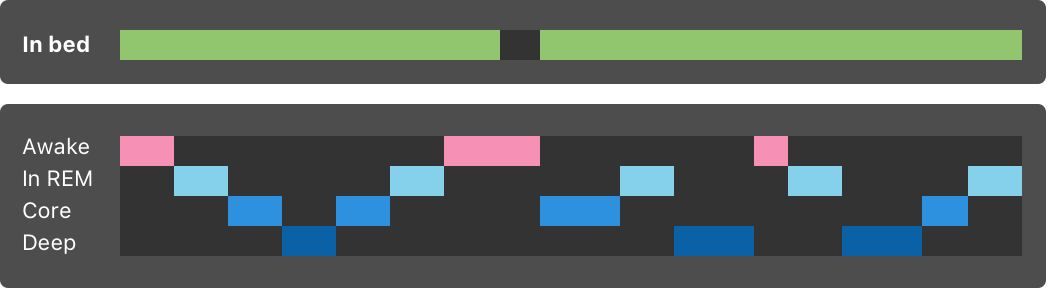
More details about each Sleep Analysis value can be found here
ACTIVITY_SUMMARY Main fields:
Active Energy Burned (.activeBurned) - kilocalories
Active Energy Goal (.activeGoal) - kilocalories
Exercise Time (.exerciseTime) - time interval in minutes
Exercise Goal (.exerciseGoal) - time interval in minutes
Move Time (.moveTime) - time interval in minutes (available only in iOS 14+)
Move Goal (.moveGoal) - time interval in minutes (available only in iOS 14+)
Stand Hours (.standHours) - count
Stand Goal (.standGoal) - count
More details about each Activity Summary value can be found here
WORKOUTS (JS SDK >= 2.13.0) Main fields:
Total Energy Burned - kilocalories
Basal Energy Burned - kilocalories (>iOS 16)
Active Energy Burned - kilocalories (>iOS 16)
Workout Name - string, more details here
Heart Rate - count/min
Start Date - date
End Date - date
Duration - seconds
To implement HealthKit correctly you need to:
Turn on DEBUG mode for a development purpose
Check if HealthKit is available on a device. (iPads are not supported)
Request permissions for specific Values (e.g. SKIN_TYPE, HEART_RATE, SLEEP_ANALYSIS, WORKOUTS)
We're highly recommending writing a good Permission Description that explains to the user why you need such permission (otherwise, you will be rejected by Apple, or the User will not give access to specific data)
Request the data and receive it
All values requests are taking some time (except characteristics values). The calculation happens on a device, so if you're requesting a lot of data for an extended period (3-12 months), it might take 5-30 seconds to return it.
Bubble.io Web Apps
HealthKit can be integrated with our Bubble.io plugin. More details about it can be found here.
Plugin contains 3 elements: Natively - HealthKit BASE, Natively - HealthKit SLEEP & Natively - HealthKit ACTIVITY
The first is used for general purposes like requesting permissions and getting characteristics and quantity values. The second is specifically for Category Value Sleep Analysis. And the third is for the Activity Summary.
1. Natively - HealthKit BASE
Actions:
Get Health Availability - Checking if HealthKit is available on a device
Request Permissions
read (e.g. HRV, RHR, SLEEP_ANALYSIS, BMI, etc.)
Get Permission Status - Checking if you've requested permission before (After requesting permission once, it might return YES every time, it doesn't guarantee that the user has provided access to their data cause of privacy reasons by Apple)
type (e.g. HRV, RHR, SLEEP_ANALYSIS, BMI, etc.)
Get All Characteristic Values
Get Statistic Quantity Values
data_type (Quantity Values only!) (e.g. HRV, RHR, BMI, etc.)
interval (SECOND / MINUTE / HOUR / DAY / WEEK / MONTH / YEAR) - means how HealthKit will return a data Daily, Weekly ... and so on.
start_date - The start date from which HealthKit will search and return a data
end_date - End date till which HealthKit will search and return a data
So basically, if you wanna get the daily steps to count for the current month you will need to select DAY interval with start_date=startofmonth & end_date=today
Events:
Get Permission Value Updated - Get called once the state updated
Get Health Availability Value Updated - Get called once the state updated
Request Permission Value Updated - Get called once the state updated
Get All Characteristics Updated - Get called once the state updated
Get Quantity Updated - Get called once the state updated
States:
Latest Get Health Availability Result
Latest Get Permission Result - After requesting permission once, it might return YES every time. It doesn't guarantee that the user has provided access to their data cause of privacy reasons by Apple
Latest Request Permission Result
Latest All Characteristics (CharacteristicObject)
Age - number
Sex - text (e.g. MEN / WOMAN / OTHER / NOT_SET)
Blood - text (e.g. AB- / AB+ / A- / B+ / B- / B+ / O- / O+ / NOT_SET)
Skin - text (e.g. I / II / III / IV / V / VI / NOT_SET)
Wheelchair - text (e.g. YES / NO / NOT_SET)
Latest Get Quantity Response - (QuantityStatisticsObject)
IMPORTANT! Set QuantityStatisticsObject & CharacteristicObject type from a list in the element field. No need to create a new type for this. It's already defined.
Here is a small example of setup:
2. Natively - HealthKit SLEEP
SLEEP element is used in combination with BASE. So basically, you need the BASE element to request permissions and SLEEP for requesting sleep analysis data.
Actions:
Get Daily Sleep Analysis
limit (e.g. 100) - related to a count of data that will be fetched from HealthKit and calculated. You can use any value that works best for you. To remove a limit, set a value to 0.
end_date - End date till which HealthKit will search and return a data
start_date - The start date from which HealthKit will search and return a data
Events:
Get Daily Sleep Analysis Updated
States:
Latest Get Sleep Analysis Response - (SleepAnalysisObject)
IMPORTANT! Set SleepAnalysisObject type from a list in the element field. No need to create a new type for this. It's already defined.
Here is a small example of setup:
3. Natively - HealthKit ACTIVITY
ACTIVITY element is used in combination with BASE. So basically, you need the BASE element to request permissions and ACTIVITY for requesting sleep analysis data.
Actions:
Get Activity Summary
end_date - End date till which HealthKit will search and return a data
start_date - The start date from which HealthKit will search and return a data
Events:
Get Activity Summary Updated - Get called once the state updated
States:
Latest Get Activity Summary Response - (ActivitySummaryObject)
IMPORTANT! Set ActivitySummaryObject type from a list in the element field. No need to create a new type for this. It's already defined.
Here is a small example of setup:
4. Natively - HealthKit WORKOUT
WORKOUT element is used in combination with BASE. So basically, you need the BASE element to request permissions and WORKOUT for requesting workouts data.
Actions:
Get Workouts
limit (e.g. 100) - related to a count of data that will be fetched from HealthKit and calculated. You can use any value that works best for you. To remove a limit, set a value to 0.
end_date - End date till which HealthKit will search and return a data
start_date - The start date from which HealthKit will search and return a data
Events:
Get Workout Updated
States:
Latest Get Workout Response - (WorkoutObject)
IMPORTANT! Set WorkoutObject type from a list in the element field. No need to create a new type for this. It's already defined.
Here is a small example of setup:
Other websites
Refer for types, and values on Bubble Doc ^
For methods, name-check the NativelyHealth object interface by following this URL
'Get Workouts' Example (SDK >=2.13.0)
Last updated